Understanding All About Pineapple Wi-Fi
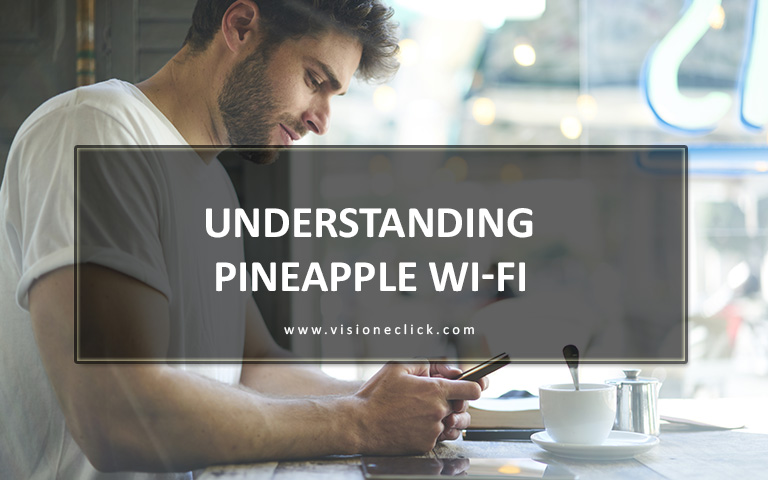
Today, the world runs on technology. This means that a large number of people have access to tools like the internet and devices like smartphones. While technology has led to greater information and innovation, it also means enhanced risks. This is because, with growing digital users, malware, viruses, and hackers are also on the rise. In fact, they have found new ways to attack users and steal important information and data. Through the use of tools like Pineapple WiFi, cybercrime has become even more common. So, it’s important to know what this device does and how it can affect you. That way, it’ll be easier to fight off these threats.
Here’s all you need to know about this device.
What Is Pineapple WiFi?
Pineapple WiFi was not always used by cybercriminals and hackers to steal your information. In fact, it was originally created to enhance security and operations. This device was used by pentesters to check the security and network quality in organizations and companies. The process is simple. It attacks the system and then figures out its weaknesses and vulnerabilities. As a result, it’s easier to figure out which aspect requires more work and security.
But this device is now being used illegally. Today, cybercriminals make the most of it by stealing user information and invading data privacy. In addition to this, the threat of infiltration via Pineapple WiFi has increased now. This is because of the growing popularity of the remote work model being followed in organizations and workplaces. Offices typically have sophisticated security measures. These mechanisms do a better job of keeping your information safe and protected. However, when employees work from home, their chances of getting attacked increase. Thus, it’s always a good idea to use services like Spectrum WiFi packages to reduce security threats.
Top 5 Ways to Protect Yourself Against Pineapple WiFi Attacks
Although these attacks are growing rampant, you can minimize such threats by following simple but effective measures. These include avoiding public WiFis, updating applications, and creating strong passwords. Here’s all you need to know about this.
Steer Clear of Public WiFi Networks
Today, it’s common to see public WiFi networks everywhere. In fact, you can find these in common places like shopping malls, cinemas, libraries, and cafes. While these are convenient and easy to use, they also increase the threat of getting attacked through Pineapple Wifi. This is because such networks don’t have sophisticated security measures in place. In addition to this, hackers and cybercriminals can easily access your data once you connect your device to a public network. In this context, it’s always a good idea to use tools like Optimum WiFi hotspot. With this, your information and data will be protected against external forces and threats.
Create Stronger Passwords
This is one of the easiest and most basic ways of ensuring that you’re safe against cybercriminals. With weak passwords, hackers can easily infiltrate your systems and steal private information. As a result, it’s important to have passwords that are strong and complex. Make sure that you include both upper and lower case letters in your passwords. In addition to this, they should also contain numbers and special characters. However, don’t include simple information like your name or phone number. These are easy to guess and can increase the chances of cybercrime.
Update Your Applications and Devices
Apart from avoiding public networks and creating stringer passwords, you should also ensure that your applications are updated. With outdated apps and software, tools like Pineapple WiFi find it easier to attack your files and information. Updated software often includes more advanced technology. This does a better job of protecting your device against malware and hackers. If you’re using services like Cox Wifi plans, updates typically take place automatically. However, you can always keep tabs on these by contacting your provider directly.
How Is Pineapple WiFi Used for Cyber Attacks?
This device uses a variety of different ways for cyber-attacks. These work by tracking users into believing they are accessing authentic websites and tools. Once they click on links and websites, their information and data become vulnerable. Here are the three main ways this device is used by hackers.
- Man in the Middle Attack
- Fake HTTPS
- Empty Portals
In this context, you should always consider high-quality services like the Optimum Altice One WiFi to alleviate security threats.
Summing Up
WiFi Pineapple is used by cybercriminals to steal private data by using fake HTTPS and empty portals. To protect yourself against this, you should create stronger passwords and keep your devices updated.
Frequently Asked Questions (FAQs)
What is a WiFi Pineapple?
This is a portable device that was used by pentesters to check the security and network quality in organizations. Now, it’s sued by cybercriminals to steal information.
What does a WiFi Pineapple do?
It uses Man in the Middle Attacks, Fake HTTPS, and empty portals to trick users into clicking links and accessing websites. After this, it steals information and data.
Is WiFi Pineapple legal?
It is illegal in most countries.
Disclaimer: To our knowledge, we have made all the required efforts towards obtaining owner/publisher approval for the use of images in VISIONECLICK.COM blog posts. However, if you find violations of any sorts regarding any image, please feel free to contact us. Prices and packages mentioned may vary with time and the specific locations.