How to Cancel Paramount Plus?
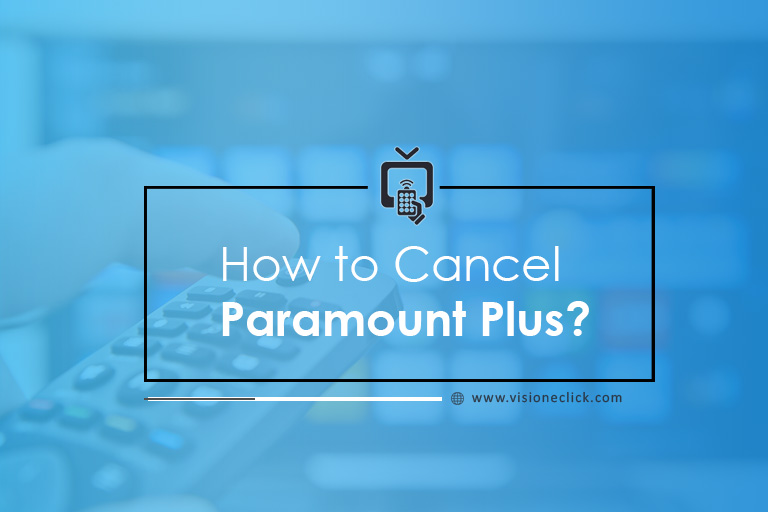
Paramount Plus is growing to become one of the most popular streaming services in the USA. It offers fantastic choices of entertainment and a range of content genres that you can enjoy. Whether you are a rom-com fan or want to watch Japanese hardcore anime. You can find it all with Paramount. But not everyone is pleased and may want to know how to cancel the Paramount Plus subscription. Or it could be any other reason. It could be the end of your free trial, or you might be moving elsewhere.
The provider doesn’t make it difficult, and canceling is similar to how you cancel Hulu subscription. Depending upon how you signed up and what device you are on, the steps for cancellation can be different. This article will talk about all the ways you can cancel your Paramount streaming service.
How to Cancel Paramount Plus Subscription?
Canceling a subscription should be a well-thought-out process. You might regret your decision later or have to pay cancellation fees. So, if you have made your decision to cancel your Paramount subscription, there is no turning back. Now, you must be trying to find out how to cancel my Paramount Plus subscription. Let’s explore all the different ways to do it.
How Do I Cancel Paramount Plus from the Website?
One of the easiest ways to cancel the service is to access it through the website. You can do this with any device and internet connection. So, it might be the least restrictive method. Moreover, since Paramount was previously CBS All Access, you can pretty much follow the same cancellation method. So, here is what you need to do:
- Launch the Paramount Plus website.
- Sign in to your account.
- Click on the Profile icon on the top right corner.
- Select Account option.
- Scroll down.
- Click on Cancel Subscription.
This method can help everyone who has subscribed to Paramount Plus directly. The process is similar to how to cancel Paramount Plus free trial. But it might not work for you if you have used third-party vendors to get the service. Moreover, you can perform these steps whether you signed up through your computer, phone, Smart TV, or any other device.
How to Cancel My Paramount Plus Subscription from Third-Party Services?
If you signed up directly, you can just follow the steps written above to cancel. However, you might be paying for Paramount through a third-party service. In this case, the cancellation steps can differ based on the service. You can also cancel through Google, Amazon, Apple, and Roku. And here is how you can do it.
From Amazon Fire TV
It can be easy to subscribe to Paramount Plus through Amazon. You can even get a free trial and pay monthly through your Amazon account. If you want to know, how do I cancel Paramount Plus, here is what you need to do:
- Launch Amazon.
- Scroll to Memberships and Subscriptions.
- Log in with your credentials.
- Look for Paramount in the list.
- Click on Manage Subscription.
- Select Cancel Channel.
- Click on Confirm.
Through iOS (Apple)
Apple users can also subscribe to Paramount Plus and enjoy great content similar to ESPN plus. If you used Apple to subscribe to Paramount, you can still cancel it easily. Here is what you need to do:
- Open Settings.
- Tap your name at the top of the list.
- Click on Subscriptions.
- Select Paramount Plus.
- Click on Cancel Subscription.
You can also cancel subscriptions using a Mac. Follow these steps:
- Open the App Store app.
- Sign in with your account.
- Tap your name at the bottom of the sidebar.
- Click on View Information. F
- Scroll to find Subscriptions.
- Click Manage.
- Click on Edit next to Paramount Plus.
- Select the option ‘Cancel Subscription’.
Through Apple TV (4th Gen or Later)
You can also use newer Apple TV models to cancel your Paramount Plus subscription. Here is what you need to do:
- Open Settings.
- Click on Users & Accounts.
- Select your Account. FV
- Click on Subscriptions.
- Choose Paramount Plus.
- Select Cancel Subscription.
On Android (Google)
It is possible to subscribe through third-party services like Google as well. And the cancellation process isn’t all that difficult. Follow these steps:
- Launch Google Play (app or website).
- Go to Subscriptions.
- Sign in to your account.
- Select Paramount Plus from the list of subscriptions.
- Click on Manage.
- Select Cancel Subscription.
With Roku
Similar to other services, you can get Paramount with a Roku device. If you don’t know how to cancel Paramount Plus on Roku, all you need is to follow these steps:
- Go to the Home screen.
- Find Paramount Plus on the list of channels.
- Press the asterisk (*) button on the remote.
- Select Manage Subscription.
- Then select Cancel.
- Press Confirm.
Paramount + can offer great options for entertainment. However, if you would rather watch HBO max or other streaming services, it is your choice. Not everyone will like the service and can cancel anytime. Moreover, as most cancellation methods aren’t difficult, it shouldn’t be a hassle.
Disclaimer: To our knowledge, we have made all the required efforts towards obtaining owner/publisher approval for the use of images in VISIONECLICK.COM blog posts. However, if you find violations of any sorts regarding any image, please feel free to contact us. Prices and packages mentioned may vary with time and the specific locations.