How To Cancel CBS All Access?
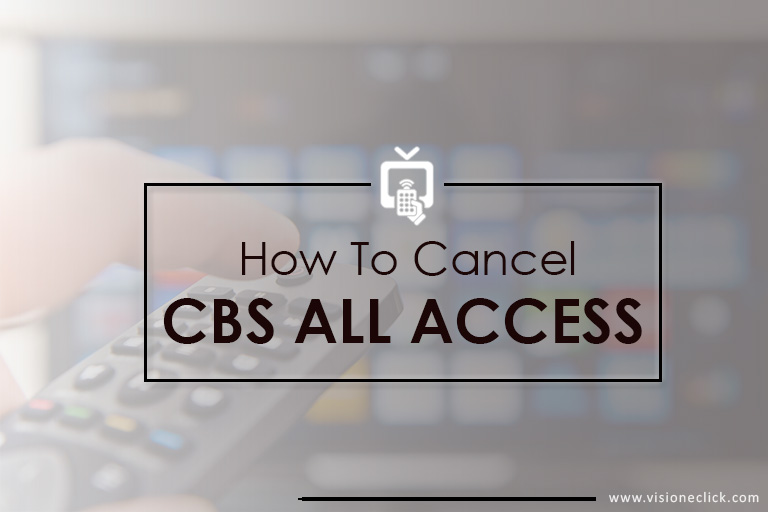
CBS All Access is one of those streaming services where you can watch past and current shows from CBS along with some other live content. When you already have access to networks like Paramount Plus or premium services like HBO Max, at some point, you might think about canceling your CBS All Access subscription.
You might be paying between $5.99 and $9.99 a month to access CBS’ portfolio of live and on-demand content. Are you thinking about how to cancel CBS All Access because you can’t keep up with several streaming subscriptions? Whether or not you’re currently being charged for this service, you can quickly cancel it with a few clicks regardless of the reason. Let’s walk you through the steps.
How to Cancel CBS All Access in Simple Steps?
CBS Access allows new users to sign up for a 7-day free trial. You can cancel your subscription during this period anytime you want and you don’t really owe the company anything. However, if you have a paid subscription and are asking yourself, “how do I cancel CBS All Access”, you have to be careful. The timing is important. It is better that you cancel at the end of the billing month to avoid being charged. If you follow this approach, you can enjoy a full month of CBS All Access’s content.
There are 4 ways to cancel the subscription. Without further ado, let’s address :
1: Canceling CBS All Access Subscription Through Website
You can cancel your services through the website just like it’s possible to cancel HBO Max subscription through the web. Here are the steps to get started:
- Visit the CBS website through your browser
- Log into your account
- Choose your account name from the top right corner
- Hit “account”
- Choose “subscription and billing”
- From there, hit “cancel subscription”
- Say yes to the terms and then click “Yes, cancel”
- Complete the survey
- Hit “complete cancellation”
And you’re done. You will receive a confirmation email in a day or so.
2: Canceling Through the App Store
It’s possible to complete CBS All Access cancel subscription process through the App Store. Here are the steps for that:
- Launch the app store from your iPad or iPhone
- Go to your profile
- Tap on the subscription option
- Find CBS and cancel the subscription
- Lastly, confirm the cancelation
That’s all, you won’t be asked to complete a survey or present a reason for cancelation.
3: Through the Play Store
If you have canceled your subscription to ESPN Plus through the Play Store before, the process of canceling this streaming service is pretty much the same. Follow these steps to get started:
- Launch the Play Store on your device
- Tap onto the hamburger menu
- Go to subscription
- Find CBS and cancel the subscription
- Give a reason and confirm
4: Canceling the Subscription on Roku
Some of us have subscribed to popular networks like Discovery Plus and CBS through Roku. In that case, here are the steps for canceling your service to this streaming service:
- Visit Roku’s website from your browser
- Enter your credentials
- Go to “manage your subscriptions”
- Find “CBS All Access” and cancel its subscription
You Can Even Cancel Through the Phone
Before we close on how to cancel CBS All Access, if you are not that great with technology, you can always cancel your subscription through the phone. Simply call on the CBS subscription service number at (888) 274-5343.
Tell the operator that you want to cancel your subscription. They will ask for some information like your account details and questions like why do you want to cancel. Just be honest and you should be able to cancel your services. This method is not recommended if you don’t have much time. Other methods are simple and quick.
Resubscribe Whenever You Want!
Now that you have canceled your subscription successfully, you can use your favorite streaming networks like Netflix or Hulu TV to watch the content you’re crazy about. If at any point you regret canceling your subscription and would like to resume your services, you can always resubscribe. No strings attached!
Disclaimer: To our knowledge, we have made all the required efforts towards obtaining owner/publisher approval for the use of images in VISIONECLICK.COM blog posts. However, if you find violations of any sorts regarding any image, please feel free to contact us. Prices and packages mentioned may vary with time and the specific locations.